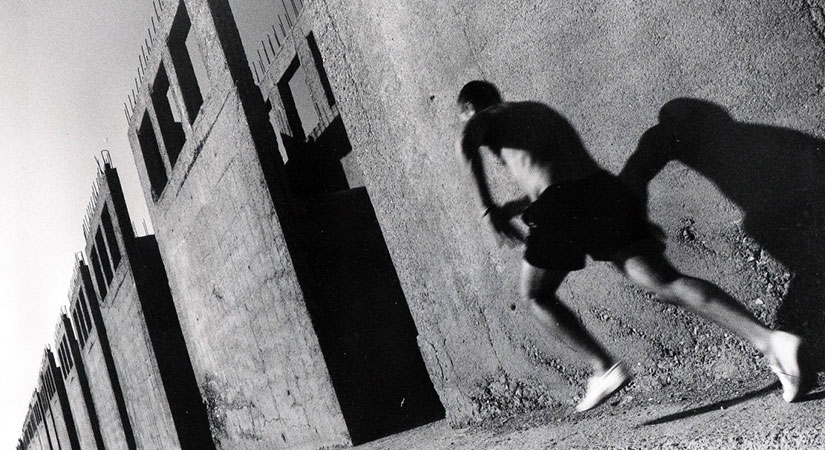
The Usain Bolt of crisis communication
To state the obvious; effective and efficient communication during a crisis is an absolute imperative.
It is essentially what underpins the safety of people, the ability to protect the strength of your stakeholder relationships and the difference between coming out of a crisis with your reputation intact, or not. Crisis teams need to be able to swiftly process, respond to and communicate an ocean full of rapidly developing information in a carefully thought through and strategic manner, to a wide range of people and organisations.
It is easy to become overwhelmed with the prospect of getting the right information to the right people, in the right way, when in today’s online environment you have so many options, or rather, necessary platforms you need to communicate on. First you might send a text to activate your crisis team, possibly even calling to follow up when you don’t get confirmation of receipt, then you might prepare and distribute staff alerts or emails, most often followed by some form of communication with the community and other stakeholders.
What if there was a platform that could call your crisis team at the push of a big red button? What if there was platform that could communicate with millions of stakeholders? And what if there was a platform that could facilitate two-way communication between these people and your organisation? Oh and just one more. What if there was a platform that could instantly contact those in any chosen geographic location?
Thankfully, there are platforms that can do all of these things, and one of them goes by the name of Whispir.
One of many crisis communication technologies out there, Whispir is a service as software platform that enables organisations to manage cross-channel communications with key people during a crisis.
Here is a look at six key features that have the ability to make crisis communication as efficient and effective as it should be:
- Seamless crisis escalation- Whispir enables crisis teams to be activated within minutes of a crisis occurring. The crisis team leader simply hits a big red button on their smart phone to send an activation message to crisis team members. Set escalation from person-to-person or device-to device, to make sure the message get through. This means if one person doesn’t respond it can divert to another person and/or if the message cannot be delivered to one device then it sends it to alternative devices. To make it that much easier, Whispir can also facilitate crisis team conference calls if required.
- Don’t waste time when you don’t have it- Control and create your own content rich communications for mobile engagement, web messages, and emails using Whispir’s simple Rich Message Studio. You can prepare and save your own templates based on different scenarios for instantaneous engagement in a crisis. Simply select the pre-uploaded contact list, the template, insert key messages and hit send.
- Streamline communication- Don’t have 10 different windows open, on 10 different computers with 10 different logins. Communicate with all key stakeholders on one platform and have a candy shop full of formats to choose from to do so, including; rich messaging, SMS, email, social media, text-to-speech, recorded voice, critical alerts, SMS auto response and more. Whispir takes it one step further by enabling two-way communication. For example, if your organisation wanted to check the safety people at a specific location you could send a message asking “Are you okay?” prompting them to hit “Yes” or “No I need help.”
- Make sure important information is delivered, otherwise try an alternative-Whispir will let you know if messages have been received or not.
- Geographic targeting- Whispir goes where few have gone before. It will allow your crisis communications team to communicate quickly and reliably with people based on their location. As an event unfolds, even if across different locations, the platform allows you to draw a border around an area and immediately contact through require information in that geographic area.
- Communicate with as many people as need be- Well, that says it all.
- Use it for other things too- Whispir’s capabilities are not restricted to crisis communications. Use Whispir to engage your stakeholders in conversations, collaborate about new services or products or send out a survey or event reminder to all types of devices.
Often we see organisations using many different tools to communicate in a crisis. And often we are left wondering whether these are efficient enough. The question is; is there a better way to do it? Whispir is just one of many crisis communication tools out there. But I think it answers this question.
Find out more about Whispir.

